I have lately familiarized myself with SAP’s new Analytics Cloud, and I’m really excited with what it has to offer.
SAP Analytics Cloud, like the name is revealing, is a cloud-based solution for analytics that has combined data visualization, integrated BI and planning and predictive capabilities. I can access in an easy and quick way all the relevant information in one place, without the need for data replication processes.
SAP Analytics offers also a wide variety of prebuilt content that can be easily embedded into line-of business application for countless use cases. In addition, SAP Analytics Cloud has some machine learning features, which make decision making faster. For example, Smart Discovery and Smart Insights are two powerful and cool extensions in the Smart Assist feature that I have enjoyed.
SAP Analytics Cloud: Smart Discovery
Smart Discovery has helped me to understand the main business drivers behind the KPIs. When running the Smart Discovery SAP builds automatically a predictive model with insights with relevant relationships and structures between data points. Results are added as a separate page to the story, which saves time and I can focus on faster decision making.
When doing an internal demo in SAP Analytics Cloud we used Smart Discovery extension as a base to build the pages to our own story. When running Smart Discovery with Net Sales as a point of interest it added four new pages to our story:
- Overview of Net Sales that includes the most relevant insights of our data based on Net Sales, for example our net sales displayed as a key figure with comparison between actual and forecast versions.
- Key influencers, which are the dimensions or measures that provide the most value to our result. I found out that Cost of Goods and Material Group has the highest impact to my Net Sales.
- Unexpected values: Smart Discovery automatically runs a prediction with future values based on our data and exposes values that are different that the predictive forecasting was expecting. In my demo the system found 15 records which were unexpected. In the demo my actual Net Sales was higher than predicted.
- Simulation, which allows me to test and analyse different scenarios with all the measures I have chosen. In my demo I tried to simulate a potential Net Sales by modifying the influencers. The charts show me the new expected net sales and how the selected influencers contribute to the sales.
You can save the most relevant charts to your story by copying them or use all created pages as a part of your story.
SAP Analytics Cloud: Smart Insight
Smart Insight is a cool new feature, that processes natural language queries and gives an instant insight in form of charts or numerical format. Smart Insight gives a simple explanation about my charts and a deeper understanding of the business data. Instead of identifying manually all the dimensions and measures for my data point, Smart Insights makes it for me – in a blink of an eye.
I have created a demo that has a chart showing me Net Sales based on three sales offices. When clicking on the graph, I have an option to open Smart Insight.
This immediately opens a side bar with charts which give me information about the top contributions to Net Sales in our Helsinki sales office. Instantly I can see who our top sales representative is, and which sales group is the most efficient.